Campaigns Scheduling
TrafficManager lets you schedule all the SmartLink campaigns with ease.
To enable it, simply turn on the Schedule switch in the campaign page:
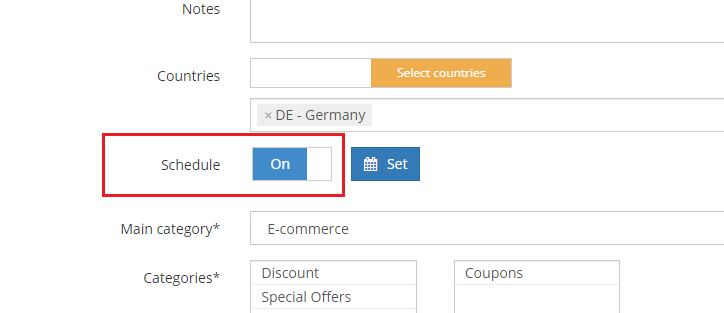
Then, by clicking on the Set button, you’ll be able to choose in which day and hour (and on which time zone) the campaign will run. You can keep the mouse pressed to select multiple hours.
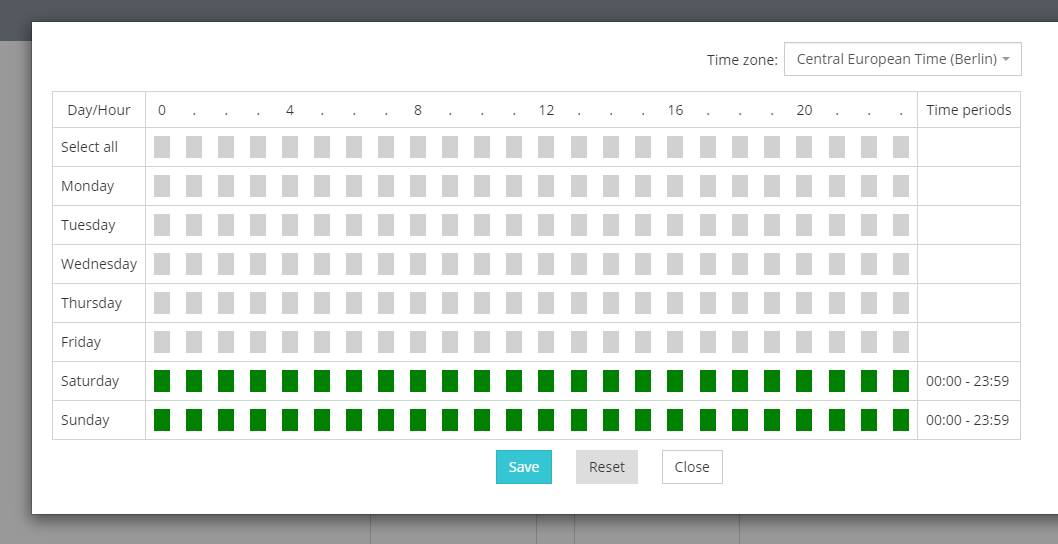
Click the save button to save and close the modal, and save the campaign.
The campaign will then start to run only when scheduled.
To understand if a campaign is running in a given moment, look at the campaigns list. If the status is Active, it means the campaign is being delivered right now. If the status is Scheduled, it means it’s active but it’s not running right now because it’s not the right time.
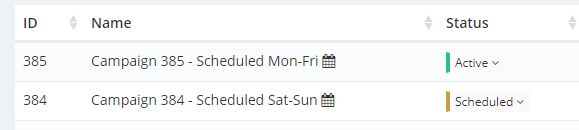
See you at the next update!



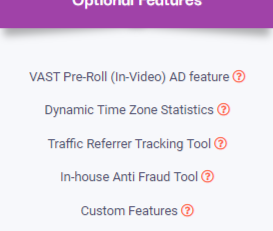
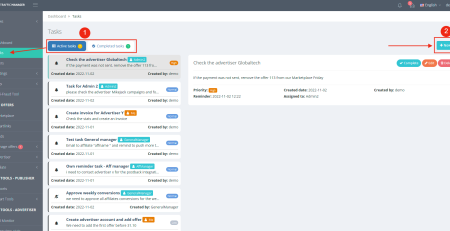
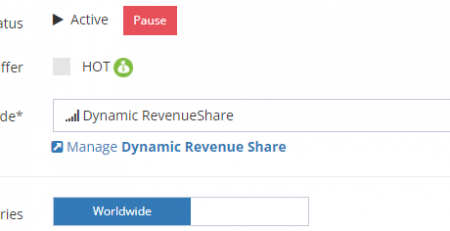
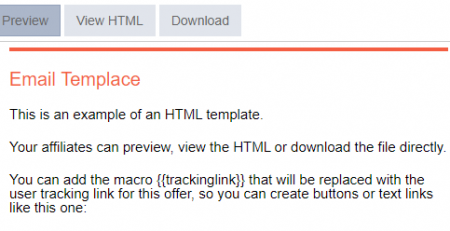
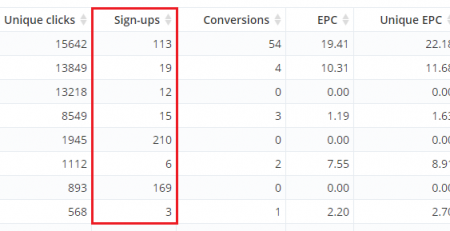

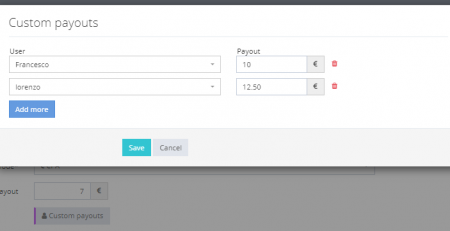
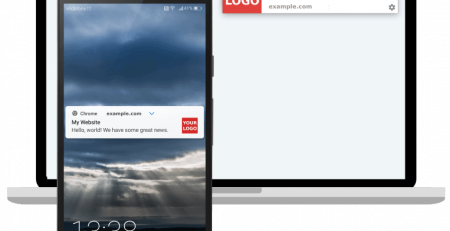
Comment (1)
[…] process and review them rigorously after the first round to save time. It is also possible to schedule campaigns to make sure they are run at an effective […]